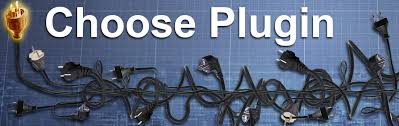To cover diverse areas multi-author website is important. Again, huge number of websites which are run by multi-authors are successful because multi-authors can create enough contents. Creation of enough contents is needed to satisfy thirst of readers. You need to administer all the authors and the relevant editorial flow to run the blog or website smoothly. It costs you extra time and extra effort. The authors of multi-author blog often try to publish articles in other categories also. Here comes the need of limiting their publishing capability. This will ensure that the authors will publish articles only on the designated category. How to confine authors to particular category in WordPress is described in this article.
How to Restrict Authors to Specific Category in WordPress
WordPress doesn’t provide feature to restrict authors to specific category. To restrict authors to specific category, you may use plugin. There is a free plugin by the name Restrict Author Posting . The plugin is available in WordPress storage area. Find out the plugin from the admin area. To install the plugin, simply click on the “Install Now.” After that, activate the plugin.
Then, go to “All Users” option from “Users” in your WordPress admin area. Select the user whom you want to limit and click on the “Edit.” This will lead you to the User settings page. Scroll down to the segment “Restrict the category”. Then, by using the drop down menu select the category to confine the author. Click on the “Save Changes” button so that the changes you made are saved.
The users will see the notification while creating or editing a post. The notification will show them the categories they are allowed to post. You may remove the restriction from any author anytime. To remove the restriction, visit the user profile and scroll down to the “Restrict Author Post to a category” section and select “No Restrict” option to remove the restriction.