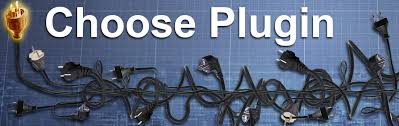How to Open Verified Paypal Account? Learn from this post easily.PayPal is a secure means of sending and receiving money around the world at exceptionally cheap rate. To enjoy PayPal facilities, you need to have a PayPal account. Opening PayPal account is absolutely free. To start, you just need an email address and a security password.
How to Open Verified Paypal Account
Open your PayPal account by following the steps provided below:
To open a PayPal account visit: https://www.paypal.com.
You will find “Sign Up for Free” and “Sign Up” options on the middle and the top right of the page subsequently. Click on any of the option/link.
You will get into “Sign up with PayPal” page. This page will lead you to “Your Country or Region” option to select your country.
In order to open an Individual account which will let you just buy and sell online, select “Open an Account” for individual. But if you are a businessman, select “Open an Account” for Business account.
Provide your information together with a valid email address on the “Enter Your Information” page. You need to provide an email address which is new on PayPal.
After that, click on “Agree and Create Account” option.
If you face a security test, then type in the provided characters and click on “Continue“.
Verified Paypal Account
In the next step, you will find a prompt for information of your card. You need to provide your card number along with the termination date and the 3 CVV digits which is available at the backside of your card. Make sure that the billing address and the bank account address related with your card are same. Then, select the “Continue” button to have your PayPal account. You are done!
After opening your new PayPal account, you need to verify that by verifying both the email address and the credit/debit card. This is beneficial for you because by this verification your limits are elevated. To verify your PayPal account, just follow the provided instructions.