How to Identify And Fix Hacked WordPress Site is explained here. Websites can be hacked anytime. WordPress sites are also in constant danger of being hacked because of its growing popularity. Once your site is hacked, you are sure to lose your time, customers’ credibility, data etc. On top of this, your content can be damaged. So, fixing a hacked site and preventing it from future attacks is mandatory to protect both your site and business.
How to Identify And Fix Hacked WordPress Site
Causes of WordPress Sites Getting Hacked
Outdated WordPress installation is responsible greatly for hacking attacks. Identical plugins, add-ons, extensions and themes are also vulnerable for Hacking. Hacking via these ways is called Backdoor Attack. Backdoor Attacks are serious because by this a hacker can harm your site and leave malicious code to your visitors.
There is Redirect Attacks by which the hackers re-direct traffic from your site to a malicious one by force. Another way of hacking attack is Script Injections.
An attacked site owner’s goal is to repair the site by removing the damage and prevent the site from any such attack in future.
How to Identify And Fix Hacked WordPress Site
Ways to fix the hacked WordPress site:
To recover right of entry to your content, you need access to your site to take it offline. You need to modify the passwords of WordPress database files. The database files can store your contents excluding your themes, media and plug-ins. You can usually deal with the passwords by the use of your hosting control panel. Taking down the site is easy because this can be done by renaming the directory. Then, form a new folder with the same name (the renamed one). You may take help of your host. This will lead your site offline. The previous WordPress installation is inaccessible now. This is safe for you. Because leaving the site up may permit another hacking attack.
For the safety of your site, it is good to scan both your site and the server. Take the following instructions into consideration to clean up your site.
Inform your employees and customers with access to the site about the hacking and explain the fact that it is under repair. Retrieve your site and server logs for information by using FTP or a logging application. This is necessary to collect info about how the hackers entered into your WordPress installation. You may speak to your hosting provider for further info. You have to back up your present installation on an isolated drive or backup location.
The backed-up database and other contents have to be scanned and cleaned up with malware and virus scanning software. You have to uninstall all themes and plug-ins. You need to install a new copy of WordPress in the newly created directory. Make a review on your existing database using PHPMyAdmin or any other database management tool to check the existence of any suspicious code. You have to ensure that your .htaccess file is undamaged.
Now, attach your fresh WordPress installation with the present database to recover content. Once this process is done, your site is clean of infection.
 Set up a fresh administrator account and take permissions to take over all from the existing administrator account. Then, remove the present account. Regulate right of entry permissions on your files and folders. You have to log into your fresh WordPress account with the default theme. You will find your content and the site free of hack. This is the indication that you can customize your site again.
Set up a fresh administrator account and take permissions to take over all from the existing administrator account. Then, remove the present account. Regulate right of entry permissions on your files and folders. You have to log into your fresh WordPress account with the default theme. You will find your content and the site free of hack. This is the indication that you can customize your site again.
You have to take pain of downloading and reinstalling theme and plug-in files newly. Download and reinstall these directly from the WordPress Admin Dashboard. You can restore media files by uploading your backup file of the old wordpress folder. Disable all PHP files.
If you find that your content, plug-ins and theme are working, then you can proceed with the fresh site.
However, you yourself can try to restore your hacked site. You can also take help of any hosting provider or engage any professional WordPress management and restoration service.