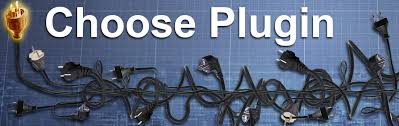How to Disable or Fake Your Location in Google Chrome and Mozilla Firefox is described here. You will get to know how to fake your location in Google Chrome and Mozilla Firefox from this article. You will also be able to know how to turn off geolocation option. Now a day, most of the people use location-aware site and modern browsers find out location of the users via new technologies. The developers use this trait to experiment their applications. Sometimes, the users feel that it is a violation of their respective privacy. This article is to give you instruction to fake your location to protect your privacy. Again, you can engage in recreation with your browser as well as trick any site by providing fake location. To share your location, the browser always asks you for a confirmation. You can deny the request if you aren’t interested to share your geographic location. You can also fake your location easily.
How to Disable or Fake Your Location in Google Chrome and Mozilla Firefox
To fake your location in Firefox, simply download and set up geolocator. Subsequently, restart your browser and go to ‘tools’ menu to configure it. While starting the configuration, attach a new location to save. Explore the location you desire to place. Then, enter the location name in the appeared box. After that, press the button (like a kite with check mark) to save. Visit a geolocation allowed site to adjust your location address to fake it.
Google Chrome users can provide fake location by the use of Google Chrome’s developer tools. To open the Chrome Developer Tools, press Ctrl+Shift+I on windows. Then, press the Esc key which will lead you to the Console window. After that, press the Emulation tab and select the Sensors option which is available in left sidebar. This will lead you to the setting where you will find “Emulate Geolocation coordinates” option. Provide your desired latitude & longitude matches and refresh the existing page. The web page will display your false location.
You can also turn off the location features in any browser. To turn off geolocation feature in mozilla firefox, go to the configuration settings by typing about:config. You will find geo.enabled option. Double click this option to set false geolocation.
To turn off the location features in opera, go to ‘preference’ that will lead you to ‘advanced’ option. After that, go to ‘network’ which will lead you to enable geolocation. Cross the option to disable geolocation.