How to buy Amazon products? Amazon.com, the largest internet-based electronic trade and cloud computing corporation of USA, started its journey as an online bookstore. Later, it expanded its area by selling CDs, DVDs, video downloads, video games, electronics, apparel, MP3 downloads, software, furniture, toys and jewelry. Amazon consumer electronics contain Amazon Kindle, e-book readers, Fire tablets, Fire TV and Fire Phone.
To buy things from Amazon, you have to access “amazon.com” typing: www.amazon.com. To shop via internet, you must create an account. You will go through this process of creating account while shopping from amazon.com. To find your desired items, you need to search for the items. You can search your items in two ways; one is browsing and the other is keyword search. You are allowed to utilize links to browse lists. And keyword search box is placed on every page of amazon.com.
After completing the process of finding your required items, you have to add the item in your shopping cart. To add item in the shopping cart, click on the button “Add to Shopping cart”. After that, make a fresh account and sign in. To sign in, you need to put your e-mail address. Then, select a option from the bar labeled, “ I am a new customer” or “I am a returning customer”. Afterward, click on “Sign in our secure server”. Subsequently, enter your full name, phone number and address.
After that, select a shipping scheme. Select “standard” or “Expedited”. This will cost you 4 to 16 dollars. To get your items in advance, select “expedited”. Your ordered items will reach you in about 3 to 5 days. After that, choose a payment way. Payment ways include bank account, credit card, Amazon.com gift card and so on. Subsequently, assess items to be bought, shipping method, total price and your own address.
Finally, place your order selecting the button: “Place Your Order”. Amazon.com will deliver you an e-mail confirming your order.



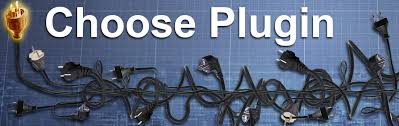


[…] apps on the Amazon Appstore. This will help you reach millions on Kindle Fire and Amazon Fire TV. Click here to know steps to buy Amazon […]