This article is about how to Add Old Post Notification on WordPress Blog. You can show old post notification on WordPress in 03 ways. One is automatic old post warning mentioning the days. Another is demonstrating a warning by manual marking of posts as out-of-date. And the final one is showing last updated date.
How to Add Old Post Notification on WordPress Blog
To have automatic old post warning mentioning the days, you have to use a plugin. By installing and activating the plugin, you will get to know all WordPress posts that are older than a particular period. You may use Juiz Outdated Post Message plugin. After completing installation of the plugin activate it. Then, to configure the plugin go to Outdated Post Message from Settings. In the setting, you will find option to choose the number of days for an article to be considered outdated. You will also get option to customize the message.
Display setting is available beneath the general settings to choose post types and the position to display the outdated posts message. You have chance to stop outdated message for chosen posts by editing the post and revising the options box.
The main benefit of this way is automation. But there are some ever-green articles which never loses appeal. In that case, using the device is not beneficial as you will lose visitors.
Demonstrating a warning by manual marking of posts is similar to first one. Only exception is it’s not automatic. You are able to use a plugin like Old Post Notification. In settings area, you will find option to customize your message Old Post Notification situated under Settings. In this case, you can manually select the old posts. You can customize the outdated message.
Showing last updated date is quite different. You will not show an outdated post message rather you will show the last updated date of posts. From the date visitors will decide on the relevance of the post.