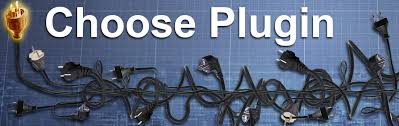To assess the progress of anything that you are working on progress bar is used. The progress bar shows the current rate of progress of a website. The progress bar shows the whole status of an assignment. To add progress bar you do not need any coding stuff.
How to Add a Progress Bar in WordPress Posts
There are two plugins which you can use to add progress bar.
Make use of Responsive Progress Bar Plugin to add progress bar in your wordpress posts. This plugin is great for users who like simple things. By the use of this plugin, you may add a progress bar in any post or page. Simply install the plugin on your website and insert the shortcode anywhere you like. Go to Add New from Plugins, seek out the plugin. Install it and then activate it. After installation and activation, use the shortcode [rprogress] in the post or page.
You may also use wordpress Progress Bar plugin to show progress. You may include a progress bar in any post or page. You may also put in a progress bar widget to web page sidebar. All you need to do is installing and activating the plugin using shortcode. You may also customize it.