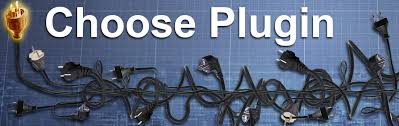WordPress has default feature to auto-schedule your posts in a convenient time. The auto-scheduled posts will be published later according to your set command. In this article, you will know how to auto-schedule WordPress blog posts.
How to Auto-Schedule WordPress Blog Posts
You may use “Publish to schedule” WordPress plugin to auto-schedule your posts. To auto-schedule your posts, at first install the Publish to Schedule plugin and activate it. Then, go to “Publish to schedule” from Settings to arrange plugin settings. You must select the number of posts to be published every day. Subsequently, select the time distance. You can set the time according to your needs. The plugin will accomplish the scheduling mechanically. If you don’t desire to publish any post, you have to enter 0 for the days. Click on “save all changes” button so that your settings are saved.
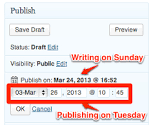
You have every chance to go back to your normal setting any time.