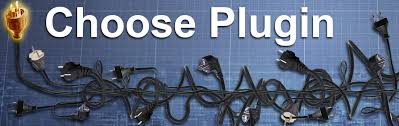Learn how to add a fullscreen responsive menu in WordPress from this article. And you can do this without use of any code. Popular blogs use full screen responsive menu with default hamburger icon. A full screen cover with the site menu comes into view as soon as a user clicks on it.
How to Add Fullscreen Responsive Menu in WordPress
The foremost thing to do to Add Fullscreen Responsive Menu in WordPress is installing the DC Fullscreen Responsive Menu plugin. Then, activate the plugin. After activating the plugin go to “DC Fullscreen Menu” from “Appearance” in order to configure the plugin settings.
Then, select a menu from the drop down list. Subsequently, choose the direction (top, bottom, right, left, or no effect) of the slide-in effect which is available in the full screen menu. DC Fullscreen Responsive menu lets you select background as well as text color. Choose a beautiful combination. Your background and text color should be suitable and soothing one. You should also take into consideration the affect of color on readability. You are able to select Google font for the menu text by just putting the font name and the plugin.
After that uncheck the box which is placed at next to the option ‘Tiny link to Author’. Last of all, press the Submit button to save the settings. By resizing your browser, you can see the effect of menu on various screen sizes.