Know how to Create a Bootable USB Drive for Windows 10 from this editorial. Many users are willing to install Windows 10 on computer. One can mechanically upgrade to Windows 10. Windows 10 can be installed via bootable disk too. Those who do not own a bootable Windows 10 USB drive can easily create one for Windows 10.
How to Create a Bootable USB Drive for Windows 10
Download Rufus. Then, Click and Open rufus.exe. Plug-in your USB in the user interface of the software. Later, find out the “Create a bootable USB drive option”. And select an ISO Image from the drop-down. After that, press the button beside the dropdown and choose the Windows 10 ISO. last of all, press on “Start” and wait. The software will create the bootable USB drive.
Just plug the USB drive in your device to easily install Windows 10. Just make sure that your BIOS is all setup.
You may also use Microsoft’s Windows USB/DVD Download Tool. After installing Windows USB/DVD Download Tool open the tool and click the Browse button. Then, select the Windows 10 ISO file and the USB drive option. And press the Begin Copying button to end the process.
Now follow the above described way to install Windows 10.
You can also manually create Windows 10 bootable USB drive. But the process is somewhat complex. Here the easy way is mentioned for you.