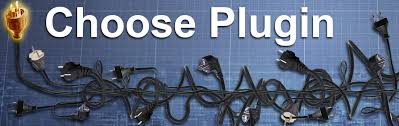How to Create Free Unique Logo ? Every website owner or blogger wants to have a high-quality and unique logo for his/her site. Creating a unique logo is both easier and cheaper. You have few options to design a logo. You can design a logo by hiring a design agency. You can have a logo from the created logo. In both cases you have to pay money. To create a quick and unique logo without spending money, logo design creation tools like OnlineLogoMaker.com is the best. Here How to Create Free Unique Logo is described.
How to Create Free Unique Logo
To Create a Free Logo with OnlineLogoMaker.com, you have to visit their site and follow the link. This command will take you to logo design editor. Here you can design and customize your logo.
The logo design editor has four different areas.
The Working Panel which is the main work space of logo design editor. This panel lets you customize all essentials of your design for instance text, images, colors and sizing.
The Toolbar area lets you add different objects. It also lets you save your work plus download your logo design.
Make Free Logo Online
The Objects Panel is to enable you see different layers of your design. You can sort, rename and delete necessary modifications.
The Properties Bar permits you make different changes to your logo design. The changes you can make are object positioning, sizing and rotation, adding shadows. It also lets you modify your font looks.
Whenever you attempt to create your first logo design, you will notice few placeholder objects and a default logo. You can see the significance of the areas by the (TEXT) or (SYMBOL) message plus icons. To delete or modify any object in this area, just click on them.
Free Online Logo Maker
To insert, adjust or modify any of this area, click on any of the icons of the TOOLS section.
There are currently more than a thousand pre-made pictures under the option Symbol. This is to help you with your logo design at no extra cost. To add these elements, click the star icon and choose.
Text lets you customize this area by using the Properties Bar.
If you want to use an image of your computer, click on image icon.
By using the above mentioned methods, you can quickly create a logo of your own. By creating your logo, download it in your computer or laptop. To create, modify and save your logo design, you need to create a free account at http://www.onlinelogomaker.com.