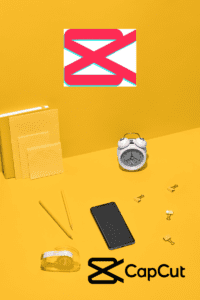Video editing newbie or seasoned creator! If you’ve been scrolling through TikTok or Instagram lately, you’ve probably noticed those slick, eye-catching videos that seem to pop up everywhere. Want to know a little secret? A lot of those are made with CapCut—a free, super-easy video editing app that’s taking the content creation world by storm. Whether you’re whipping up a quick reel or crafting a polished YouTube masterpiece, CapCut has your back. In this blog post, I’m spilling all the tea on how to use CapCut like a pro, its coolest features, and why it’s hands-down one of the best free video editing tools out there. Let’s dive in!
What’s the Deal with CapCut?
So, what exactly is CapCut? Picture this: a free video editing app that’s so simple to use, even your grandma could figure it out (no offense, Grandma!). It’s created by ByteDance—the same folks who gave us TikTok—so you know it’s got that social media magic baked right in. Available on both iOS and Android, CapCut lets you churn out high-quality videos without needing a fancy degree in film editing. From trimming clips to adding funky effects, it’s got everything you need to make your videos shine. No wonder it’s become a fave for TikTok creators and Instagram hustlers alike!
Why CapCut is My Video Editing BFF
Okay, let’s talk about why CapCut deserves a spot on your phone. Here’s the lowdown: It’s super easy to use—you don’t need to be a tech wizard to get started. The interface is so chill, you’ll feel like a pro in no time. It’s totally free—yup, no sneaky subscription fees here. CapCut gives you all the good stuff without costing a dime. It’s got tons of features—whether you’re into basic cuts or fancy transitions, CapCut’s got the tools to make it happen. It’s social media ready—practically made for TikTok, but it works like a charm for Instagram and YouTube too. And it delivers crystal-clear quality—your videos come out looking sharp, with HD options that won’t let you down. Basically, it’s the perfect mix of simple and powerful—ideal for anyone looking to level up their video game.
CapCut’s Coolest Features (You’ll Wish You Knew Sooner)
Let’s break down what makes CapCut so awesome. These features are like the secret sauce to your video editing recipe: Trimming made simple—got a clip that’s too long? CapCut lets you snip and trim with ninja-like precision. Say goodbye to awkward extra seconds! Next-level effects—want to slow things down or speed them up? How about a glitchy vibe or a retro filter? CapCut’s effects are so fun, you’ll be playing with them for hours. Text and stickers that pop—add some sassy text or cute stickers to your videos. With tons of fonts and animations, your message will stand out loud and clear. Layer it up—multi-layer editing? Yes, please! Stack videos, audio, and effects for that split-screen or picture-in-picture magic. Audio that slaps—fade in your fave song, tweak the volume, or toss in some sound effects. CapCut makes your audio as good as your visuals. Filters for days—from vintage vibes to cinematic glow, CapCut’s filters and color tweaks will have your videos looking Insta-worthy. Export like a boss—when you’re done, export in HD or even 4K. Your videos will look amazing, whether they’re on a phone or a big screen.
How to Edit Videos with CapCut (Step-by-Step for Newbies)
Download CapCut Free for your Device
Ready to get your hands dirty? Here’s a quick guide to start editing with CapCut today: Grab the app—head to the App Store or Google Play, search “CapCut video editor,” and hit download. Open it up and start a new project—it’s that easy. Load your clips—tap to import your videos or pics from your phone. Got a funny cat video or a sunset timelapse? Bring it in! Get creative—trim those clips, add smooth transitions, and sprinkle in some effects. Play with text overlays or tweak the audio until it feels just right. Check your work—hit preview to see how it flows. Need a tweak? No stress—jump back in and adjust until it’s perfect. Share the love—export your masterpiece in your fave resolution, then share it straight to TikTok, Instagram, or wherever your fans are hanging out.
Pro Tips to Nail Your CapCut Edits
Want to take your videos from “meh” to “wow”? Try these tricks: Start with templates—CapCut’s got ready-made templates that save time and look dope. Perfect for quick edits! Mix in extras—import your own fonts or soundtracks to make your videos totally unique. Keep it short—for TikTok or Reels, aim for under a minute to hook viewers fast. Play with effects—don’t sleep on CapCut’s effects—experimenting is how you find your style. Use good clips—start with high-quality footage for that crisp, professional finish.
CapCut vs. Other Editing Apps: Who Wins?
Sure, there are other video editing apps out there, but CapCut’s got an edge. Compared to pricier options, it’s free and still packs a punch. Some apps might have fancier features, but CapCut’s simplicity and TikTok-friendly vibes make it a no-brainer for social media creators. It’s like the cozy coffee shop of editing apps—welcoming, affordable, and just what you need.
Wrapping It Up: Why CapCut Rocks
Look, if you’re hunting for an easy video editing app that doesn’t skimp on quality, CapCut is it. Whether you’re a total beginner or a content creator with big dreams, this app’s got the tools to bring your vision to life. From quick TikTok edits to polished YouTube vids, CapCut makes it fun and stress-free. So, what are you waiting for? Download it, play around, and start sharing your story with the world!
Quick FAQs for CapCut Curious Minds
-
Is CapCut really free? Yup, 100% free—no hidden costs or annoying paywalls.
-
Can I add my own music? Totally! Use CapCut’s library or upload your own tracks.
-
Does it do 4K? You bet—export in 4K for that ultra-sharp look.
-
Is it good for beginners? Oh yeah, it’s so easy, you’ll be editing like a pro in minutes.