Modern smart TVs often contain “features” to spy on you. The company just detects and analyzes the videos you’re watching to report back. By doing this they make some profit by sharing the data with advertisers. This is certainly a security problem. Vizio, the latest TV maker, has this feature which is also seen in Samsung and LG earlier. In this article, you will get to know the process of preventing your smart TV from spying on you.
How to Stop Smart TV from Spying on You
To stop the feature, you can disconnect Internet from your TV. But this will prevent you from using the built-in apps of your smart TV.
You can stop the data collecting feature on your own. The process will vary depending on the TV model. In Vizio TVs with normal VIZIO Internet Apps interface, click the Menu button on the remote. Then, go to highlight Smart Interactivity from settings to switch it off.